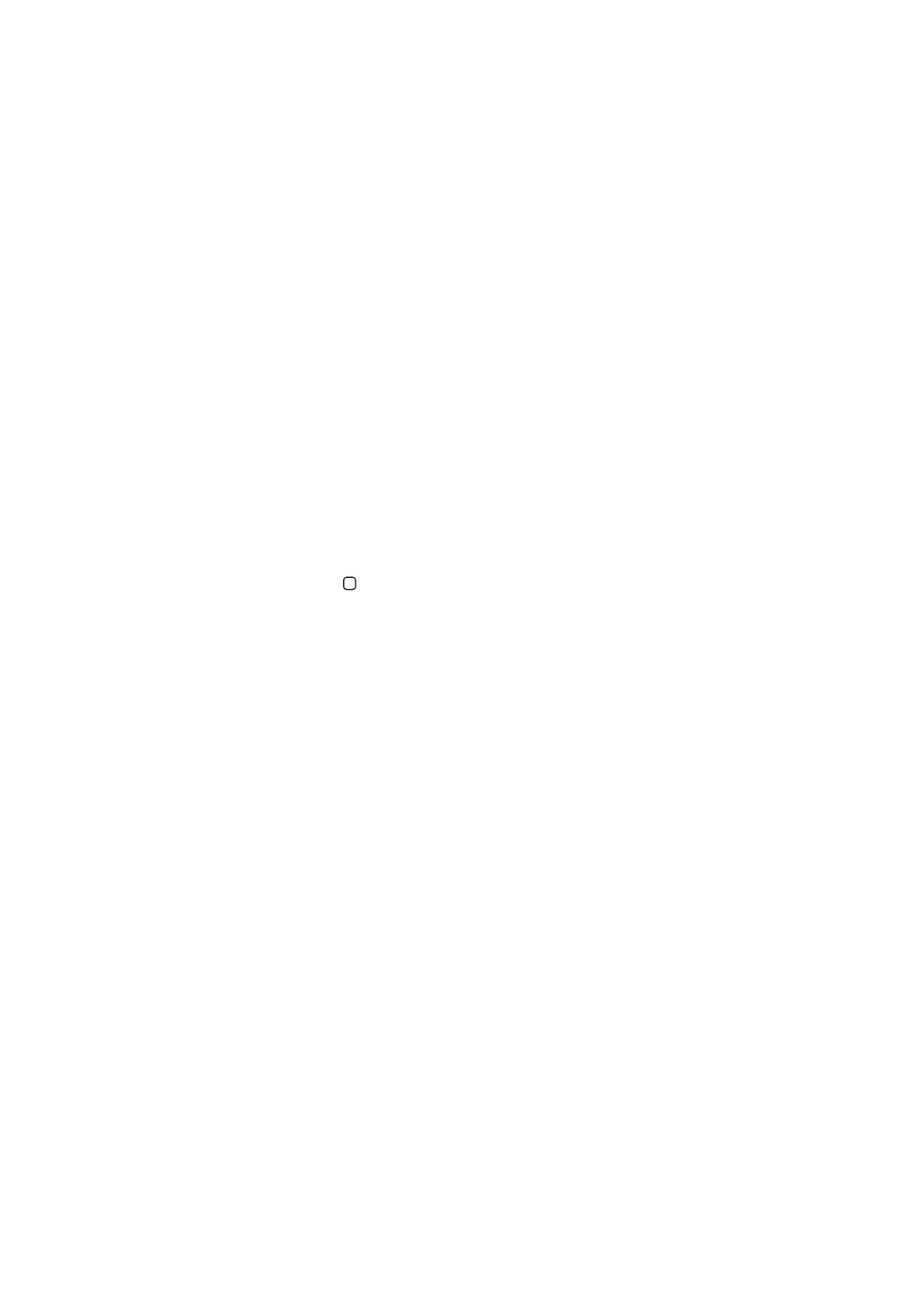
重新啟動和重置
iPod touch
若有異常狀況, 請嘗試重新啟動
iPod touch、 強制關閉應用程式或重置 iPod touch。
重新啟動
iPod touch : 按住 “開啟 / 關閉” 按鈕, 直到紅色滑桿出現為止。 請將手指
滑過滑桿來關閉
iPod touch。 若要重新啟動 iPod touch, 請按住 “開啟 / 關閉” 按鈕,
直到
Apple 標誌出現為止。
如果您無法關閉
iPod touch 或問題持續存在, 則可能需要重置 iPod touch。 只有關閉和重
新啟動
iPod touch 並未解決問題時才應進行重置。
強制應用程式關閉 :
按住 “開啟 / 關閉” 按鈕幾秒鐘直到紅色的滑桿出現為止, 然後
按住 “主畫面” 按鈕
直到應用程式結束為止。
您也可從最近項目列表中移除應用程式來強制關閉該程式。 請參閱
第 18 頁 「打開和切換
應用程式」。
重置
iPod touch : 同時按住 “開啟 / 關閉” 按鈕和 “主畫面” 按鈕至少十秒, 直到
Apple 標誌出現為止。
備份
iPod touch
您可以使用