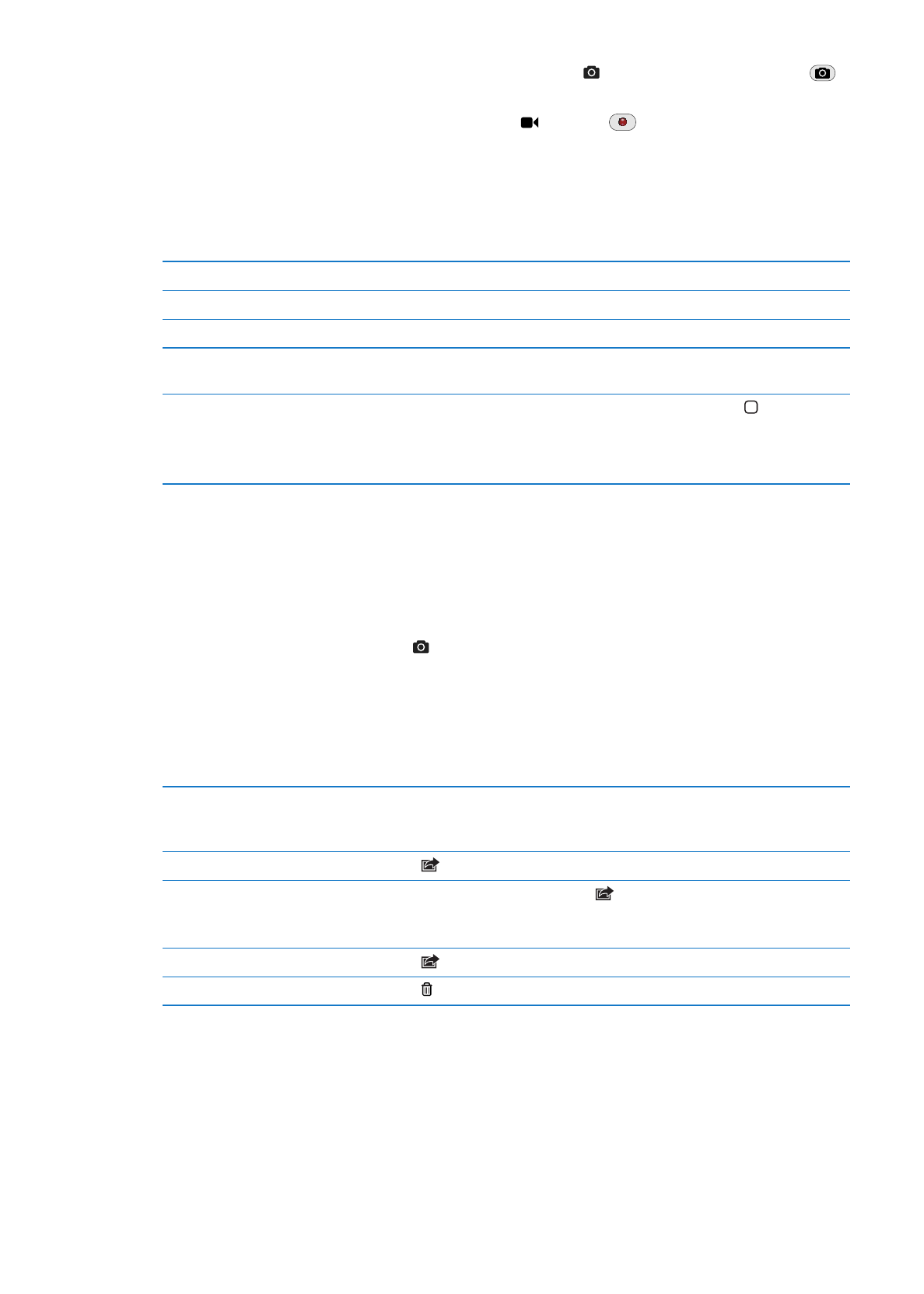
Viewing, sharing, and printing
The photos and videos you take with Camera are saved in your Camera Roll album.
View your Camera Roll album: Flick left-to-right, or tap the thumbnail image in the lower-left
corner of the screen. You can also view your Camera Roll album in the Photos app.
To take more photos or videos, tap .
If you have Photo Stream turned on in Settings > iCloud, new photos also appear in your Photo
Stream album, and are streamed to your other iOS devices and computers. See “iCloud” on page 16.
For more information about viewing and sharing photos and videos, see “Sharing photos and
videos” on page 57 and “Uploading photos and videos to your computer” on page 53.
Show or hide the controls while
viewing a full-screen photo or
video
Tap the screen.
Email or text a photo or video
Tap
.
Tweet a photo
View the photo in full screen, tap
, then tap Tweet. You must be logged
in to your Twitter account. Go to Settings > Twitter.
To include your location, tap Add Location.
Print a photo
Tap
. See “Printing” on page 26.
Delete a photo or video
Tap .
52
Chapter 8
Camera