
While on a FaceTime call
While talking to someone using FaceTime, you can switch cameras, change camera orientation, mute
your microphone, move your picture-in-picture display, open another app, and finally, end your call.
Switch between the front and
main cameras
Tap
.
Change the camera orientation
Rotate iPod touch. The image your friend sees changes to match.
To avoid unwanted orientation changes as you move the camera around,
lock iPod touch in portrait orientation. See “Viewing in portrait or landscape
orientation” on page 20.
Mute the call
Tap . Your friend can still see you, and you can still see and hear your friend.
Move your picture-in-picture display Drag the inset window to any corner.
Use another app during a call
Press the Home button , then tap an app icon. You can still talk with your
friend, but you can’t see each other. To return to the video, tap the green
bar at the top of the screen.
End the call
Tap
.
50
Chapter 7
FaceTime
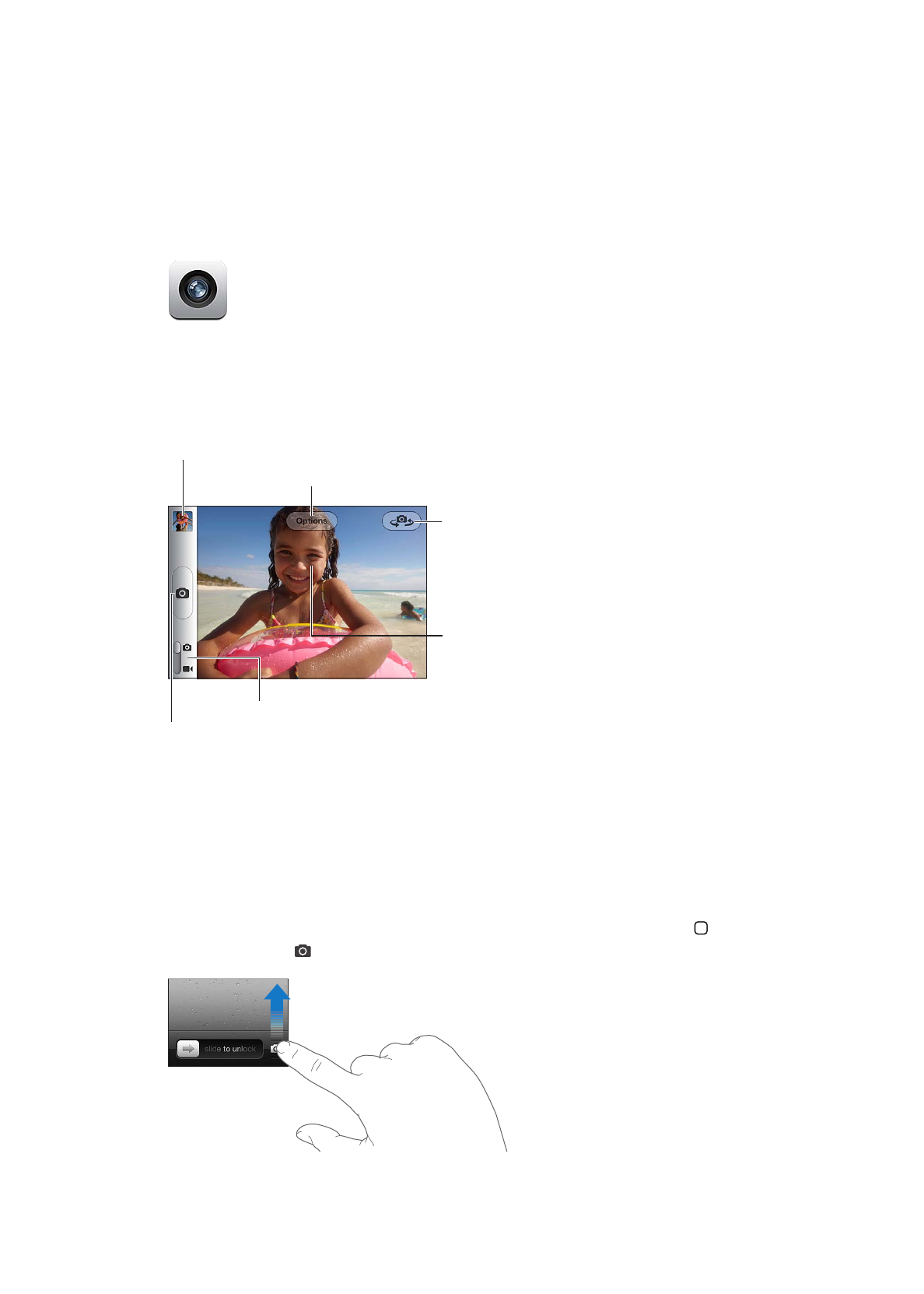
Camera
8