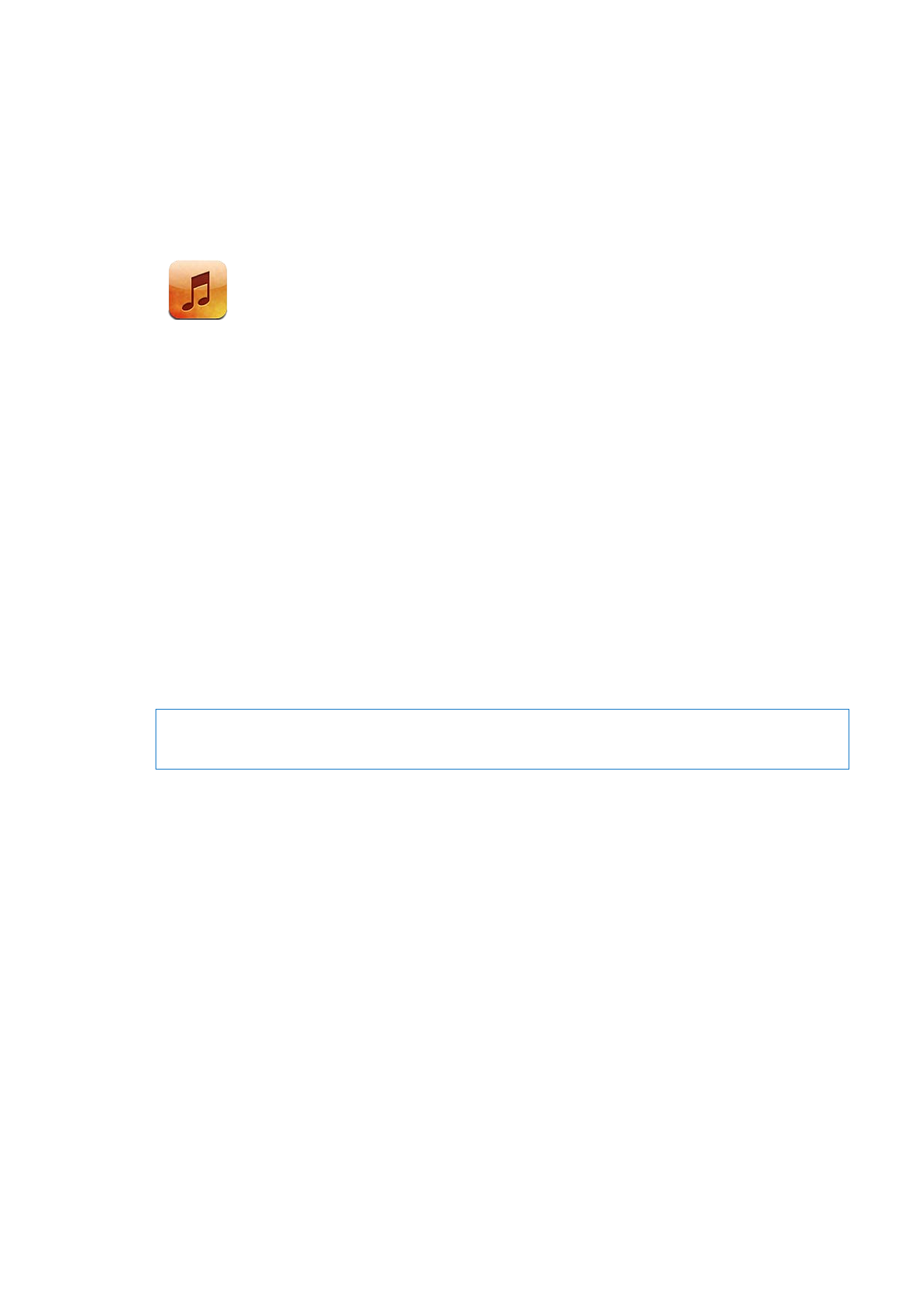
Adding music and audio
To get music and other audio content onto iPod touch:
Purchase and download content from the iTunes Store on iPod touch. See Chapter
Â
24, “iTunes
Store,” on page 93. You can also go to the iTunes Store from Music by tapping the Store button
when browsing.
Use Automatic Download to automatically download new music purchased on your other
Â
iOS devices and computers. See “iCloud” on page 16.
Sync with iTunes on your computer. You can sync all of your media, or you can select specific
Â
songs and other items. See “Syncing with iTunes” on page 17.
Use iTunes Match to store your music library in iCloud and access it on all your iOS devices and
Â
computers. See “iTunes Match” on page 39.