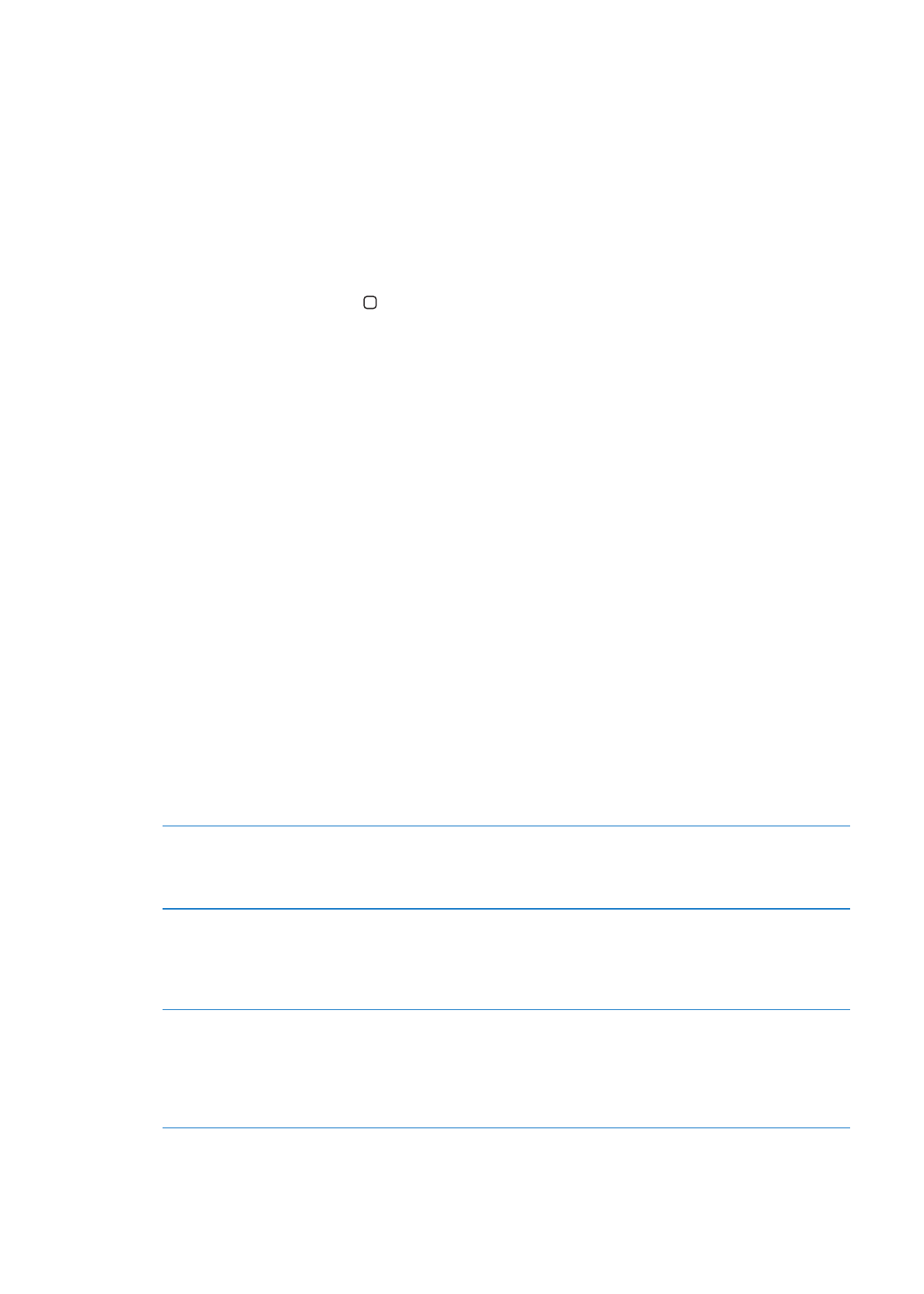
Triple-click Home is turned off by default.
Set the Triple-click Home function: Go to Settings > General > Accessibility > Triple-click Home
and choose the function you want.
Zoom
Many iPod touch apps let you zoom in or out on specific elements. For example, you can
double-tap or use the pinch gesture to expand webpage columns in Safari.
Zoom is also a special accessibility feature that lets you magnify the entire screen of any app
you’re using, to help you see what’s on the display.