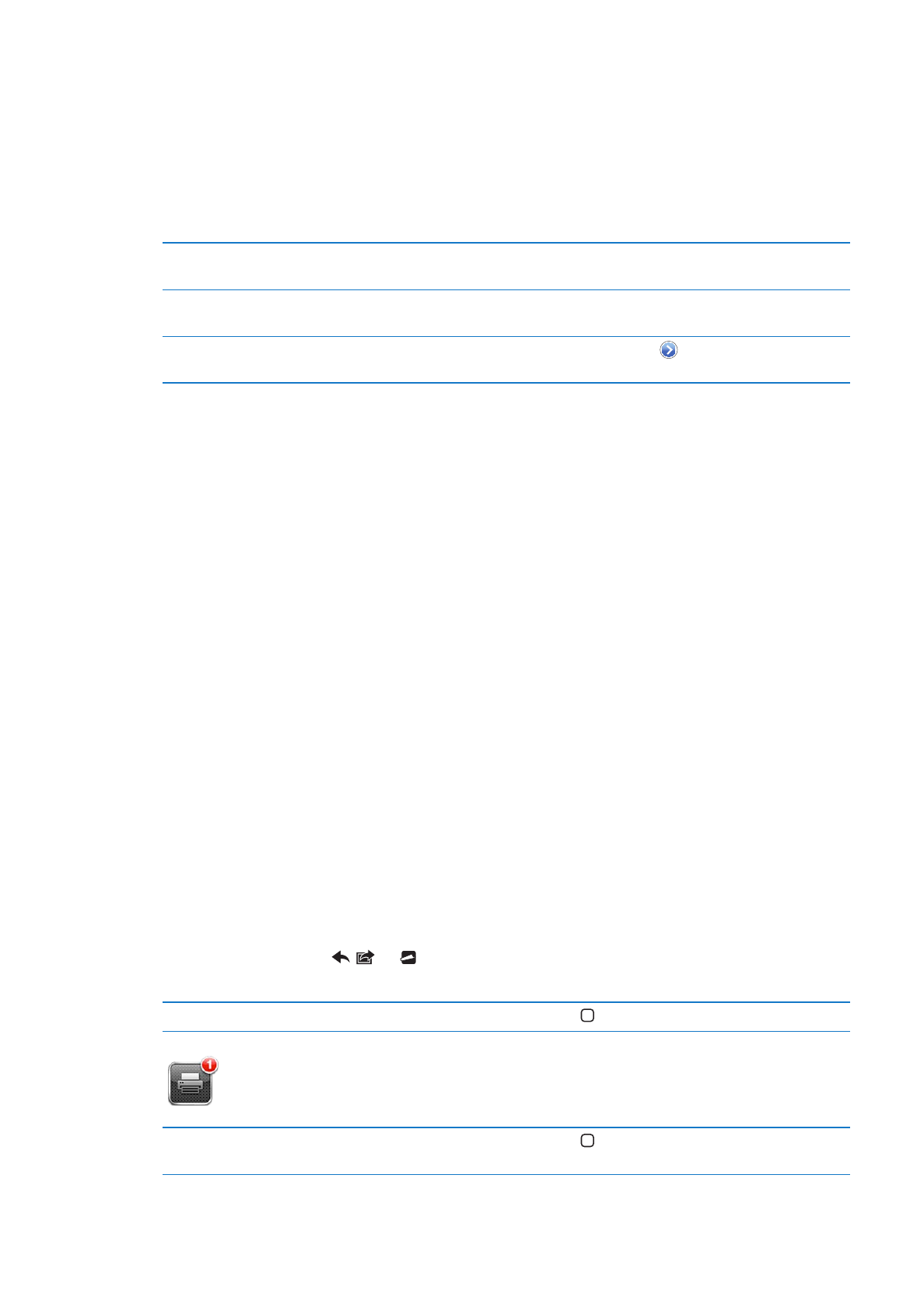
Printing a Document
AirPrint uses your Wi-Fi network to send print jobs to your printer. iPod touch must be connected
to the same wireless network as the AirPrint printer.
Print a document: Tap , , or (depending on the app you’re using), then tap Print. Select a
printer and printing options, then tap Print.
See the status of a print job
Double-click the Home button , then tap Print Center.
Cancel a print job
Double-click the Home button , tap Print Center, select the print job
(if you’re printing more than one document), then tap Cancel Printing.
26
Chapter 3
Basics