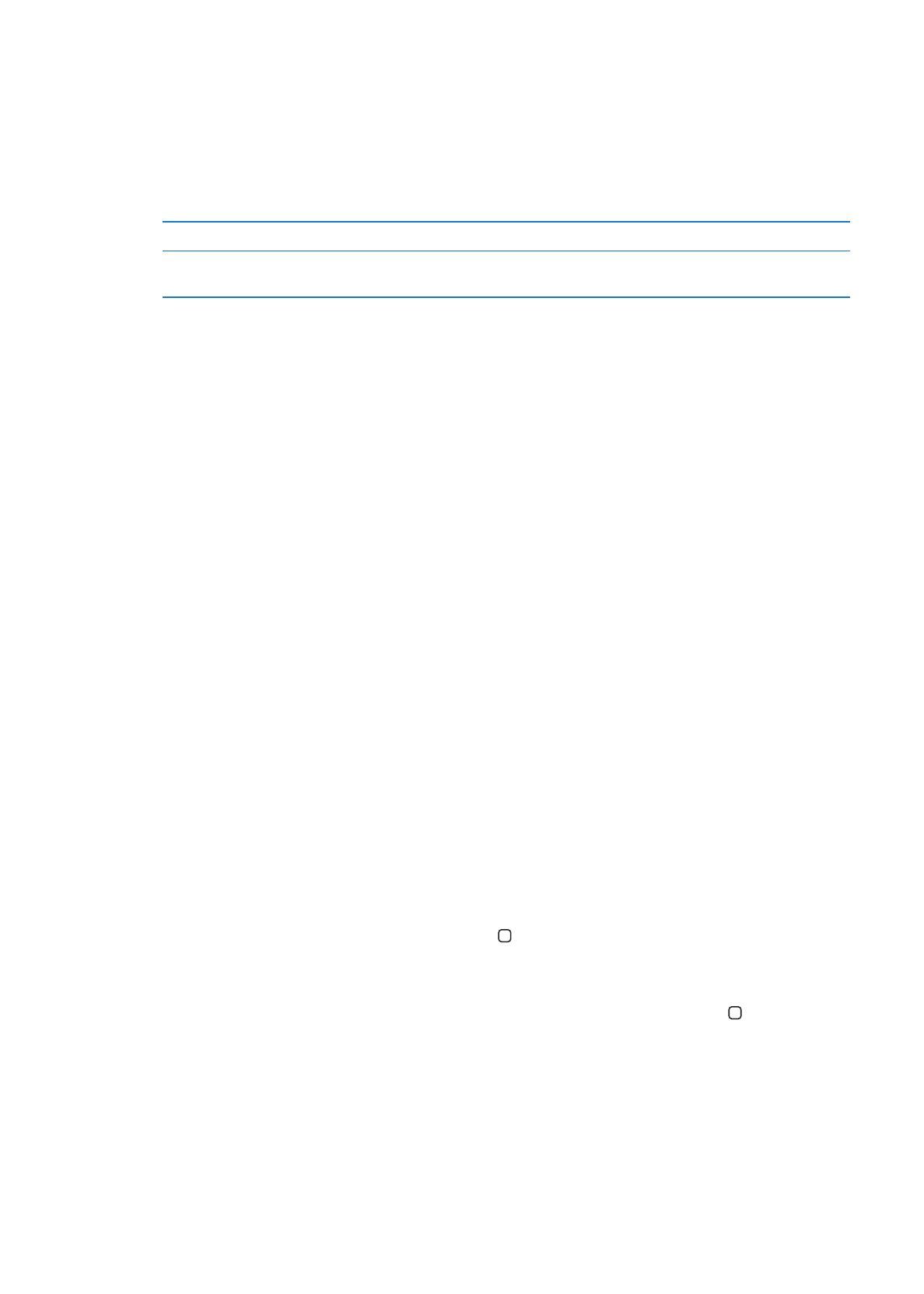
Cleaning iPod touch
Clean iPod touch immediately if it comes in contact with any contaminants that may cause stains,
such as ink, dyes, makeup, dirt, food, oils, or lotions. To clean iPod touch, disconnect all cables and
turn off iPod touch (press and hold the On/Off button, then slide the onscreen slider). Then use a
soft, slightly damp, lint-free cloth. Avoid getting moisture in openings. Don’t use window cleaners,
household cleaners, compressed air, aerosol sprays, solvents, alcohol, ammonia, or abrasives to
clean iPod touch. Rubbing the screen with an abrasive material may scratch the glass.
For more information about handling iPod touch, see the iPod touch Important Product Information
Guide at www.apple.com/support/manuals/ipodtouch.