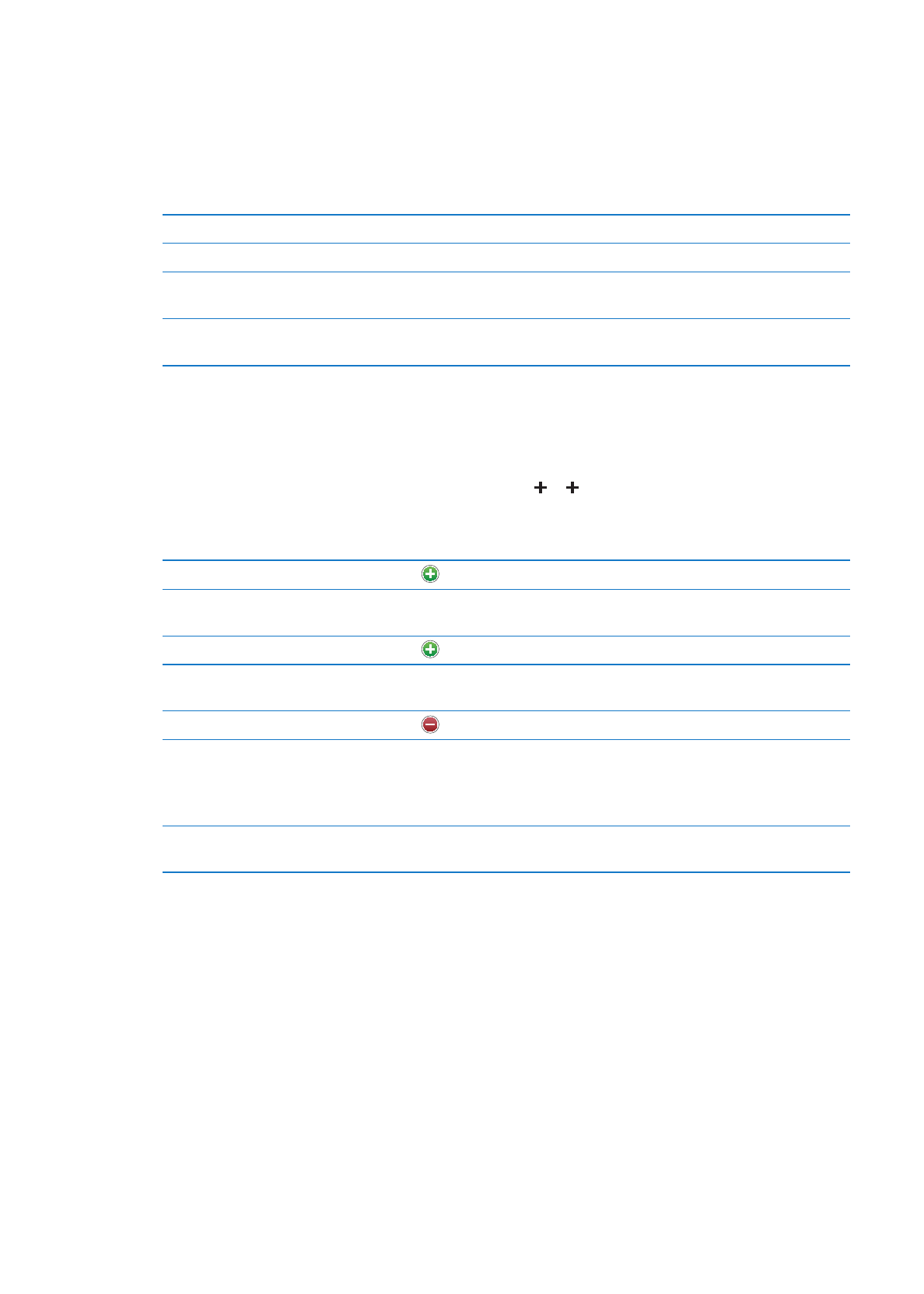
Searching contacts
You can search titles, and first, last, and company names in your contacts on iPod touch. If you
have a Microsoft Exchange account, an LDAP account, or a CardDAV account, you can also search
those contacts.
Search contacts: In Contacts, tap the search field at the top of any list of contacts and enter
your search.
Search a GAL
Tap Groups, tap Directories at the bottom of the list, then enter your search.
Search an LDAP server
Tap Groups, tap the LDAP server name, then enter your search.
Search a CardDAV server
Tap Groups, tap the searchable CardDAV group at the bottom of the list,
then enter your search.
Save contact information from a
GAL, LDAP, or CardDAV server
Search for the contact you want to add, then tap Add Contact.
Contacts can also be found through searches from the Home screen. See “Searching” on page 27.