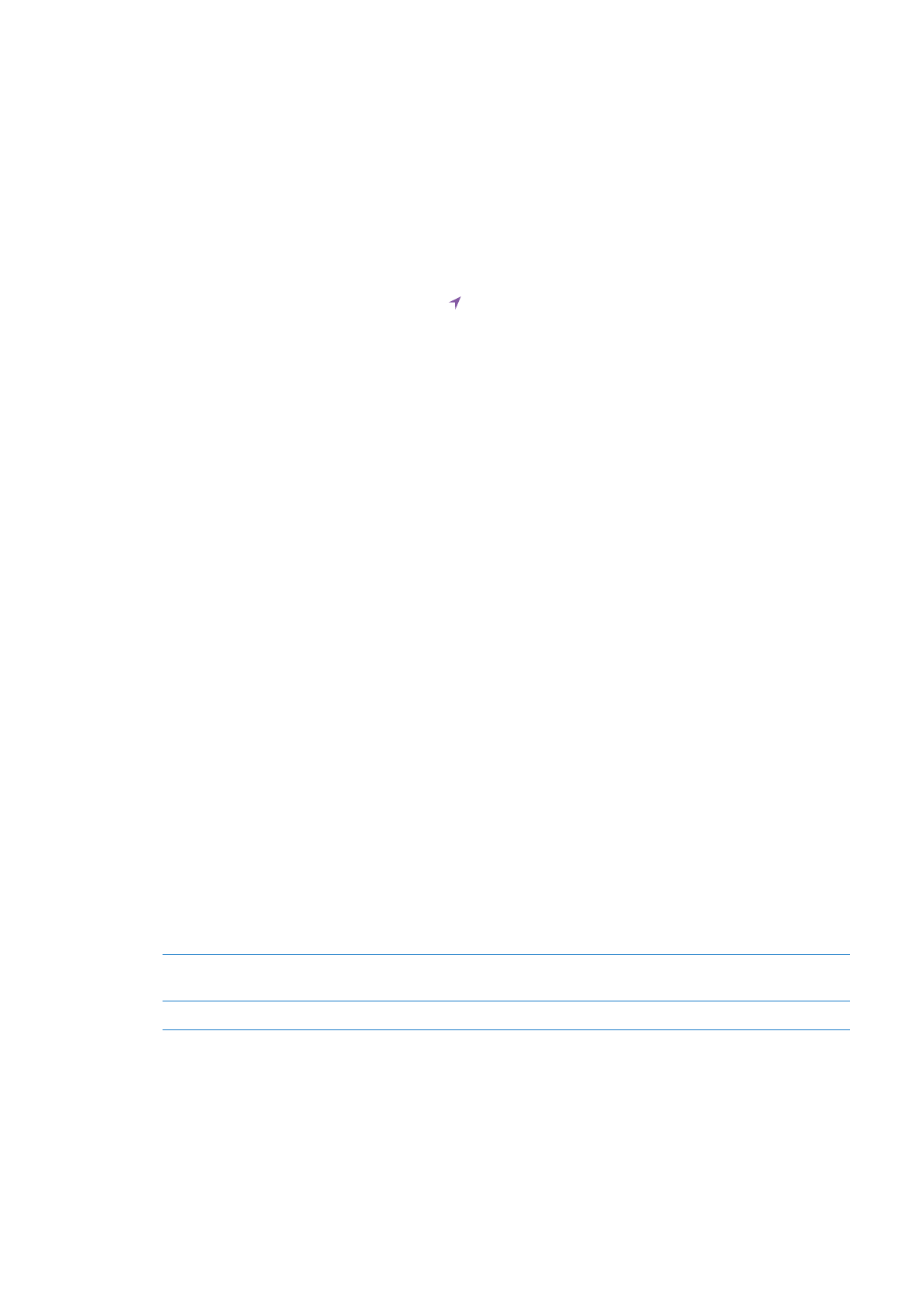
Brightness
Screen brightness affects battery life. Dim the screen to extend the time before you need to
recharge iPod touch, or use Auto-Brightness.
Adjust the screen brightness: Go to Settings > Brightness and drag the slider.
102
Chapter 26
Settings
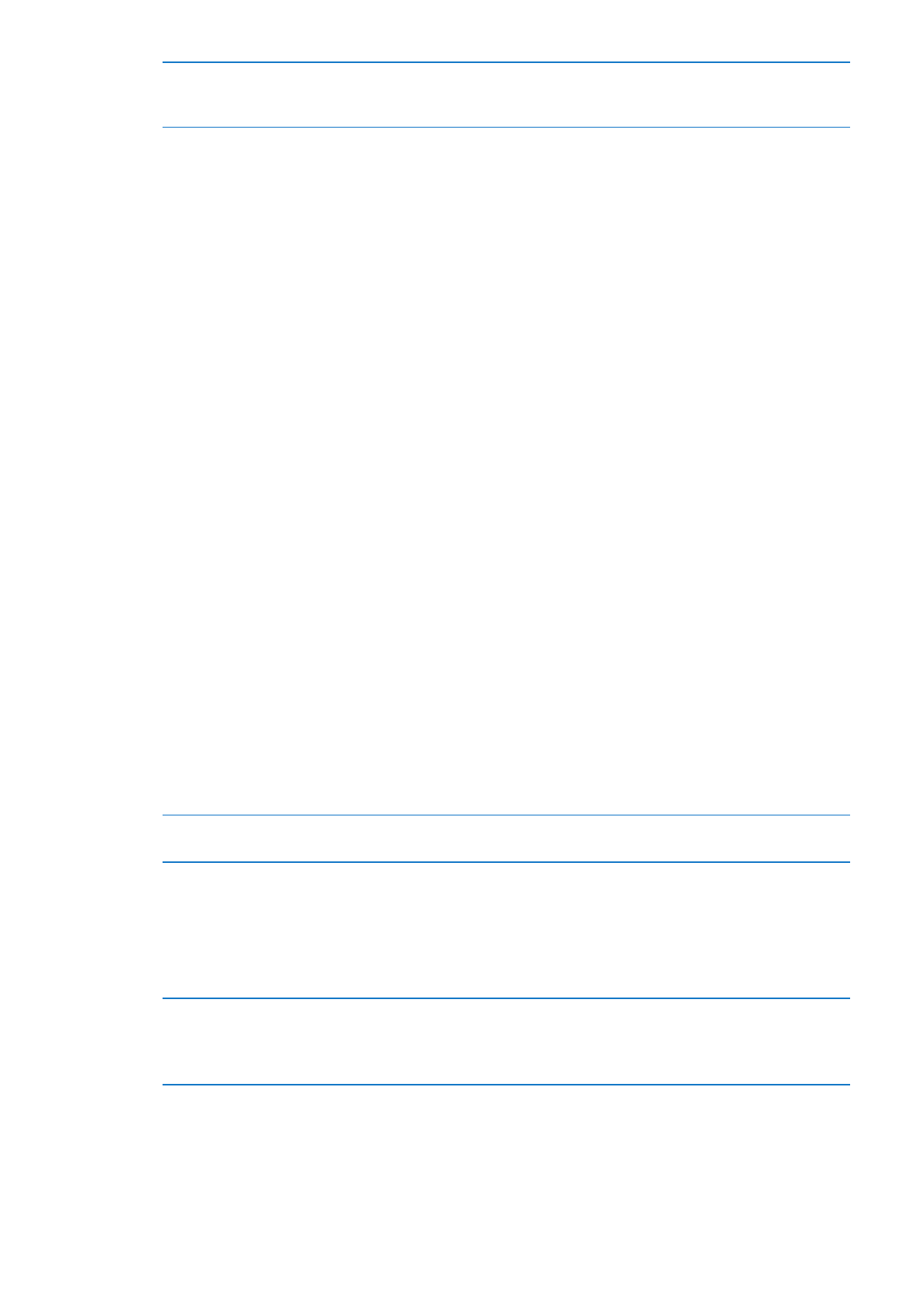
Set whether iPod touch adjusts
screen brightness automatically
Go to Settings > Brightness and turn Auto-Brightness on or off. If
Auto-Brightness is on, iPod touch adjusts the screen brightness for
current light conditions using the built-in ambient light sensor.