
Getting more information
See the summary, chart, or news page for a stock, fund, or index: Select the stock, fund, or
index in your list, then flick the pages underneath the stock reader to view the summary, chart,
or news page.
On the news page, you can scroll up or down to read headlines, or tap a headline to view the
article in Safari.
See more stock information at Yahoo.com: Select the stock, fund, or index in your list, then tap
.
80
Chapter 17
Stocks
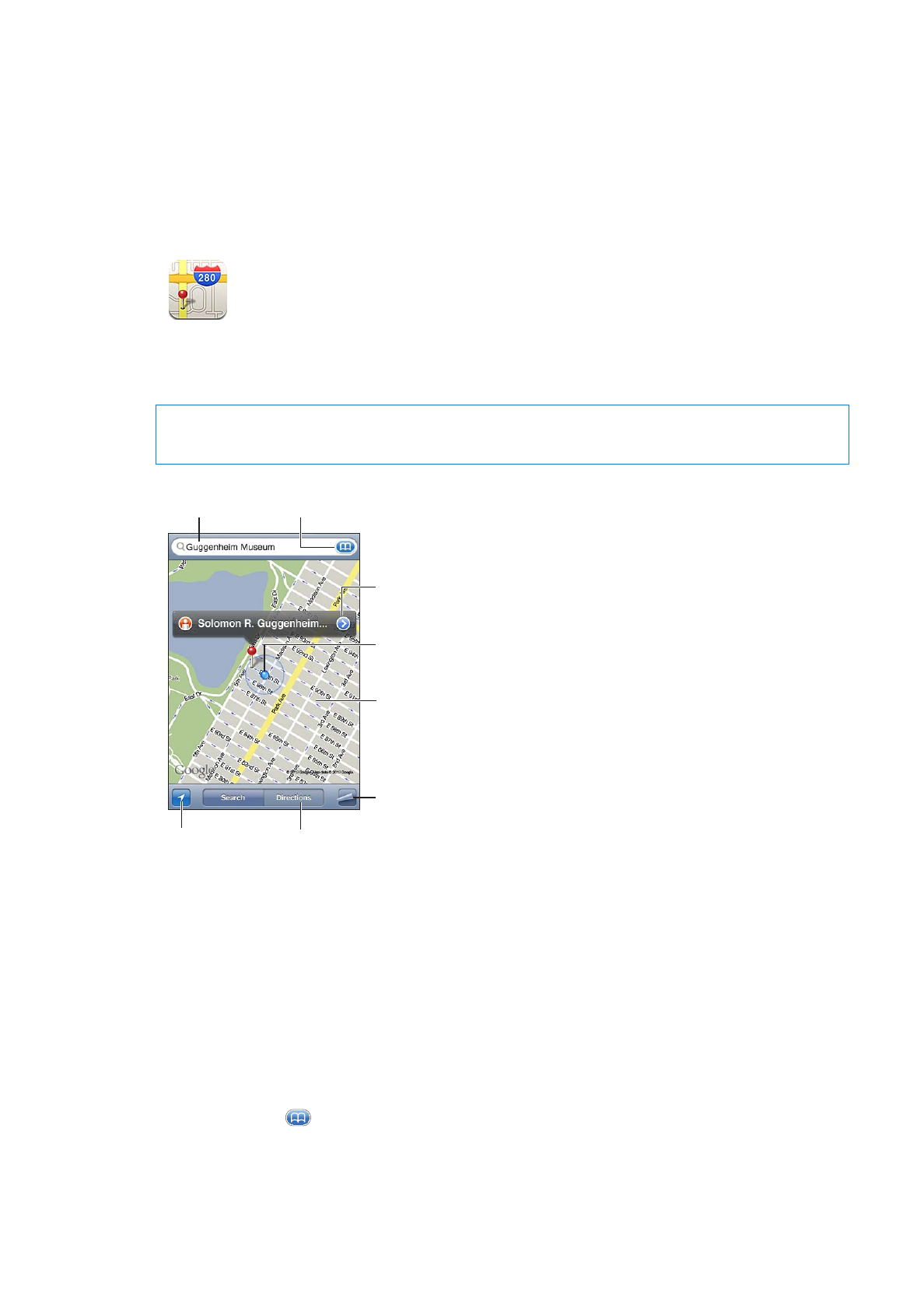
Maps
18
Finding locations
WARNING:
For important information about driving and navigating safely, see the Important
Product Information Guide at www.apple.com/support/manuals/ipodtouch.
Display the location of a business
or person in your contacts list.
Set options, such as
showing traffic or
satellite view.
More information
Double-tap to zoom in;
tap with two fingers to
zoom out. Or, pinch to
zoom in or out.
Current location